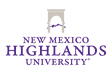Advising Services
Eastern New Mexico University - RoswellHelping students develop skills that empower their educational, career,
and life goals, while encouraging self-reliance and responsibility
Walk-ins are welcome, we recommend arriving before 4pm
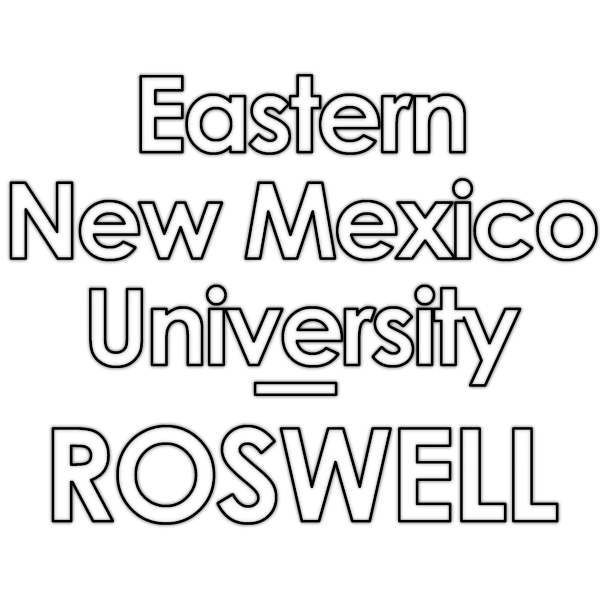
Welcome Prospective Students!
All first time, degree seeking, and certificate seeking students are required to visit Advising Services.
During a student’s first visit, an academic advisor will…
- Review the student’s goals and ensure that the program of study the student declared on their submitted application for admissions is compatible with those stated goals
- Explain requirements for the listed program of study
- Assist student in scheduling/registration of courses for the upcoming semester
- Guide the student through the registration process while explaining how to register independently for future semesters
- Answer any questions the student may have
NOTE: Advisor Appointments will book up as a new term is approaching. Advisors accommodate as many walk-ins as possible in the Student Services Center, on a first-come first-serve basis. We recommend arriving before 4pm. The Student Services Center closes at 6pm. All efforts will be made to accommodate every student in need of assistance before closing.
When to see an advisor
All first-time students must see an advisor. Academic advising provides you with the critical information you need to make thoughtful decisions about your college career. This can include information about your program of study, career goals, elective courses, graduation requirements, etc.
See an academic advisor regularly to ask questions, discuss your progress, and keep informed about registration procedures.
Please note, Advising Services assists a large volume of students. To ensure that you receive the highest quality service, it is recommended that you schedule an appointment.
Email the Advising Center today for more information!
Our Advisors
Transfer Information
This list of courses is guaranteed to transfer to any other university within the state of New Mexico!